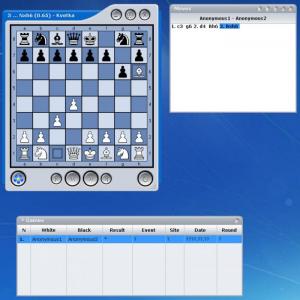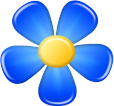
Kvetka
3.25
Size: 1.35 MB
Downloads: 3339
Platform: Windows (All Versions)
Kvetka’s main purpose is to help you view online chess games. It works with websites such as Chessgames, Chessville, or Chessbase. There are, of course, several online tools that you can use to view chess games on the web. Unlike these online tools, Kvetka lets you move the chess pieces and lets you access the engine.
Kvetka is available as an installer and as a portable version. Get the installer and you will have to complete a standard installation procedure to get Kvetka up and running on your Windows PC. The setup wizard that guides you through the installation process will ask you to pick one of three installation types: Full, Compact, or Custom.
The Full Installation covers the following: core Kvetka program files; additional components (options, program and plugins updating, print and copy, hints on board, game analysis, extended engine output, Windows service, endgame bases, chess notation); chess engine Stockfish 6; ECO opening book; additional chess font.
Kvetka’s interface looks just like a chessboard. By default, the interface is accompanied by two other windows: Moves and Games. These are but two of several other windows that can accompany the main interface. The others are: Engine, Game information, Web page, Game Analysis, Opening Book. You can toggle these windows from the View menu or by using a hotkey. The hotkey to toggle the Games window for example is F6.
From the Options menu you can change the way Kvetka’s interface looks like: change the board color scheme, pick one of several pieces sets, change the fonts, choose what language is used for the interface. From the same Options menu you can also play with some engine, miscellaneous, and plugins settings.
As far as using the Kvetka application goes, there are good news and bad news. The good news is that Kvetka is fairly easy to use. From its user friendly interface you can access all its features and functions, you can play with all the options and settings. If you need help using Kvetka, there is an online tutorial that you can turn to. Here’s the bad news: it’s in Russian only. Kvetka’s official website is available in Russian and English; but the Tutorial page is available in Russian only.
Kvetka is a very useful tool for viewing and analyzing chess games.
Pros
Kvetka is available as an installer and as a portable version. The installer will have you pick between a Full, Compact, and Custom Installation. Kvetka has a user friendly interface that can be customized. Kvetka is great for viewing and analyzing chess games.
Cons
The tutorial webpage is in Russian only.
Kvetka
3.25
Download
Kvetka Awards

Kvetka Editor’s Review Rating
Kvetka has been reviewed by George Norman on 28 Apr 2015. Based on the user interface, features and complexity, Findmysoft has rated Kvetka 4 out of 5 stars, naming it Excellent